Smart Printing: From Phone to Home
January 3, 2017“The best camera is the one that’s with you,” Chase Jarvis.
For many of us, that camera is the one built into our smartphones. The portability and connectivity of these communication devices to social media means you always have a camera at hand to help you share how you see the world.
Chances are you have hundreds of images on your smartphone – galleries filled with special memories and funny reminders, beautiful scenery, digital ephemera, documentation of your art practice, and much more. Social media platforms like Instagram not only allow you to share your images online, they also offer simple editing tools that can take them from good to great!
The high quality of many of the resulting images means they are ripe for printing, a wonderfully satisfying way of taking them from the virtual world to the real one. Your prints can be displayed in your home, gallery, given as gifts, or be the beginning of another art piece.
We worked with images from two Instagram users, Amy Elderkin and Wayne Bilan, to explore just a few of the possibilities.
Skip ahead: Seeing Double • Wet Night Flight • Not a Real Reindeer • Peace Arch • Related Resources • Digital Printing at Opus
Click here to browse Digital Media producs available at Opus
Seeing Double (Series) – Amy Elderkin
Instagram: @theamyelderkin
Shot with an iPhone 6, edited with the Ghost Lens 3.0 app (download for iPhone) (download for Android)
Several smartphone apps to create this high key, double exposure-style image. The initial images were taken using Ghost Lens 3.0., an app available for iPhone users. It allows you to combine two images, taken in-app, adjusting their transparency levels to create a ghostly image. The resulting photograph was edited further using the PicLab app and Instagram to adjust the brightness, shadows, colour, lighten the background, and add a white border.
To retain the luminous look of the screen for our print of Seeing Double, we chose Slickrock Metallic Pearl 260 paper. The ultra-smooth pearlescent finish offers a metallic sheen without hard reflections, perfect for enhancing the ethereal quality of this image. 
The image dimensions of this file, 750 × 1050 px, allowed for a 5″ × 7″ print at 150 dpi. To offer this small print presence when displayed, while keeping a light visual feel, we opted for a wide mat, custom cut in white and layered with a blue-grey mat to create a slender filet. This detail anchors the image without overpowering it, and echoes the classic lines of the Opus Metal Exhibition Frame (OMEX) to complete the presentation.
Specifications for Seeing Double

- Image Dimensions (pixels): 750 × 1050 pixels
- Print Dimensions: 5″ × 7″
- Printed on Moab Slickrock Metallic Pearl 260
- Custom Mat: Peterboro Conservation Board, AS4471 White Ice, layered with a A408 Blue Jay
- Mat Outer dimensions: 10″ × 12″
- Mat Window: cut to fit a 5″ × 7″ image
- Mat Width : Top 2½″, sides 2½″, bottom 2¾″
- Frame: 10″ × 12″ Opus Exhibition Frame in Silver
Wet Night Flight – Wayne Bilan
Instagram: @yvrwayne
Shot with an iPhone 7, edited with the A ColourStory app (download for iPhone) (download for Android)

The initial image was taken directly in the phone’s camera and then edited using the A ColorStory app and Instagram. The Flare filter in A ColorStory added the bursts of light, and the manual editing tools in Instagram (exposure, saturation, vignette, etc.).
The colours and low light in Wet Night Flight  lend themselves beautifully to Sublimation printing. This printing process uses heat to fuse the image onto an aluminium panel, specially coated to accept pigmented inks. The resulting print has a visual warmth, and works well the the soft focus and graininess that can come with image taken in low light. We selected clear-coated aluminium for this print as it allows the metal to shine though the image and, paired with the slick finish on sublimation prints, the wet ground and bright lights are enhanced beautifully. The finish is tough as well, requiring no framing to protect it – just hang and enjoy!
lend themselves beautifully to Sublimation printing. This printing process uses heat to fuse the image onto an aluminium panel, specially coated to accept pigmented inks. The resulting print has a visual warmth, and works well the the soft focus and graininess that can come with image taken in low light. We selected clear-coated aluminium for this print as it allows the metal to shine though the image and, paired with the slick finish on sublimation prints, the wet ground and bright lights are enhanced beautifully. The finish is tough as well, requiring no framing to protect it – just hang and enjoy!
Specifications for Wet Night Flight

- Image Dimensions (pixels): 2753 × 2753
- Print Dimensions: 12″ × 12″ at approx. 240 dpi
- Sublimation Print on Clear-coated Aluminium
Not a Real Reindeer – Wayne Bilan
Instagram: @yvrwayne
Shot with an iPhone 7, edited with the A ColourStory app (download for iPhone) (download for Android)

The initial image was taken directly in the phone’s camera and then edited using the A ColorStory app and Instagram. The Flare filter in A ColorStory added the bursts of light, and the manual editing tools in Instagram (exposure, saturation, vignette, etc.).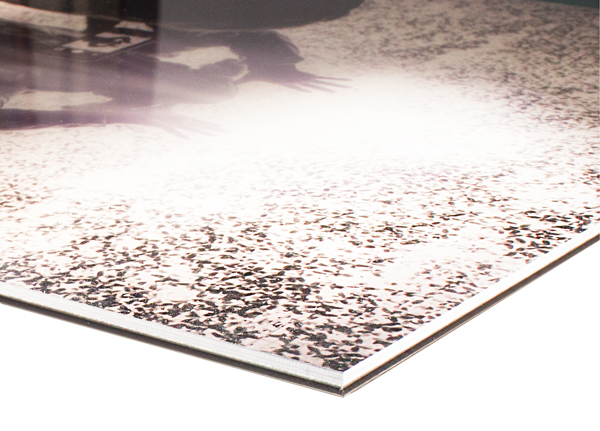
A gloss paper mounted onto crystal clear acrylic proved the perfect choice for Not a Real Reindeer. Images with strong contrast and crisp focus look especially stunning when Facemounted, adding depth and glossy finish. First, the image was printed on our Opus Gloss Photo Paper, to bring out the light flare and intense contrast of the image.The Facemounting technique entails creating a permanent bond directly between the image and the back of a clear surface such as plexiglass. It creates a beautiful, almost 3D effect, refracting light and allowing the colour to pop. It’s a great option for images that are not standard sizes as a frame is unnecessary for these ready-to-hang prints.
Specifications for Not a Real Reindeer 
- Image Dimensions (pixels): 3024 × 3024
- Print Dimensions: 16″ × 16″ at approx. 150 dpi
- Facemounted Print on Opus Gloss Photo Paper
Peace Arch – Wayne Bilan
Instagram: @yvrwayne
Shot with an iPhone 5, edited in Instagram

 As Peace Arch is a smaller-size image, shot on an iPhone 5, we had it printed small on a Fine Art Watercolour paper, and paired with a large, custom-mat and a black BOD frame. Framing the smaller image in a larger frame allows the detail in the sculpture to remain crisp, while maintaining an elegant, curated look utilizing negative space.
As Peace Arch is a smaller-size image, shot on an iPhone 5, we had it printed small on a Fine Art Watercolour paper, and paired with a large, custom-mat and a black BOD frame. Framing the smaller image in a larger frame allows the detail in the sculpture to remain crisp, while maintaining an elegant, curated look utilizing negative space.
Printing on a Fine Art surface such as watercolour paper ensures that you can take your printed piece beyond the JPEG. Add pens, pencils, paint, or mediums to your work to create a multi-media finished piece.
Check out our videos, “Resin Transfer (Beyond the JPEG)” and “Pixels to Paint” for some ideas on how you can take your printed piece a step further.
Specifications for Peace Arch
- Image Dimensions (pixels): 1605 × 1605 pixels
- Print Dimensions (inches): 5″ × 5″
- Printed on Watercolour Paper
- Frame: 12″ × 12″ BOD Wood Frame
Related Content
Read Digital Printing at Home, to see what you can print from your computer
Read and watch Documenting your Digital Artwork with a Digital Camera to learn about photodocumenting and printing digital reproductions of your work.
PLUS, browse Digital Media producs available at Opus
Custom Services at Opus: Fine Art Digital Printing & Mounting
Professional-quality reproductions of your smartphone images are just a few steps away! Simply bring your finished photograph(s) on a USB to your local Opus store, select your surface, and pick up your print.
Read more about our Fine Art Digital Printing Service here, including the OpusPLUS Member Savings, available surfaces, helpful links, and how to prepare your file (PDF).
Tag @OpusArtSupplies on Instagram to share your prints with us and your creative community!
